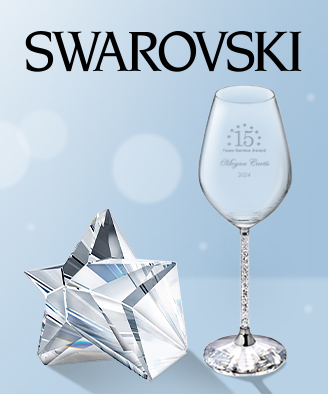Artwork Guidelines
-
Free Proof & 3 Revisions
You have full control how you would like your personalization be laid out on your preferred product.
On the Shopping Cart/ Personalization page, you can click Proceed to Personalization on each item to upload your logo or choose free artwork from our artwork library and enter your verbiage. Each item or quantity can be personalized with different logo/text at No additional charges. For your convenience, you can also email your personalization to art@crystalplus.com with your order number in the email subject line after checking out the order. Our graphic artists will get the fonts and logo/clipart positioned in an esthetically pleasing manner according to our Standard Personalization Template illustrated on the product image, or in any way you have specified to create your artwork proof. The free proof will be emailed within the following business day and you will have up to 3 revisions before your approval to proceed to engraving imprint production. The free 3 revisions can include item/qty change, text change, font type/size and layout changes. For a logo change, a $30 one-time artwork fee incurs.
Please refer the following logo/artwork guideline to provide us the preferred format. However, we can generally take any file formats available. If additional time is required to convert your file or clean up the logo artwork, $30 one time artwork charge may be applied. You will be contacted for prior approval for any additional charges. -
General Guideline
Graphics prefer .PDF, .AI or .EPS format
No fonts smaller than 12 pt
All graphics converted to black and white
All fonts converted to outlines
No lines thinner than 0.5 pt -
Vector versus Raster (Bitmap/JPG) Graphics

Modern engraving technologies require that engraving layout and text are created as vector graphics.
Computer graphics are divided into two types: raster (or bitmap/JPG) images and vector images. The major difference is that vector image is independent of size - it can be scaled to any size without compromising image quality. This is not true for raster or bitmap/JPG graphics. The edges of bitmaps often appear japed when resized. In addition, vector images can be easily manipulated in terms of color conversion and color substitution, and again the quality is going to be 100% sharp.
Raster images are composed of grids of pixels. Vector images are composed of mathematical statements that describe points and connecting paths.
Vector files can be created with Adobe application. Adobe vector formats are .AI, .EPS, .PDF files. It is not enough to paste your bitmap image into Adobe Program and save it as an .EPS, .PDF, or .AI file. Raster images can be saved as a vector image – but first they have to undergo a conversion process. Each cluster of pixels has to be converted to a vector object. Only then these vector objects can be grouped together and saved under a vector file extension. Sometimes images can be converted by using automated processes, other times they need to be redrawn from scratch as a series of vector object.
-
Standard font samples
Here is our standard font collection. You can also pick any other font of your choice. Just let us know the name of the font or email us the font file directly.
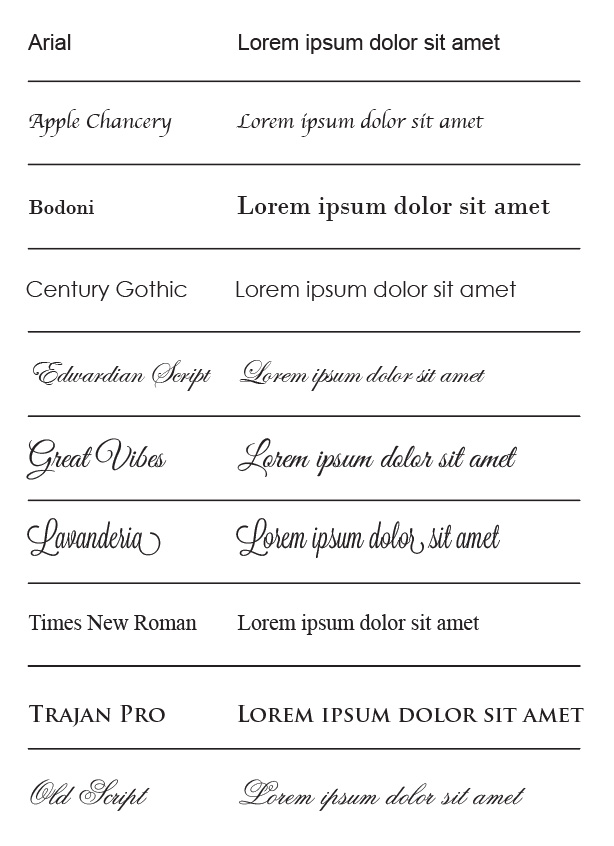
 Appreciation Plaques
Appreciation Plaques Vases/Bowls
Vases/Bowls Clocks/Keepsakes
Clocks/Keepsakes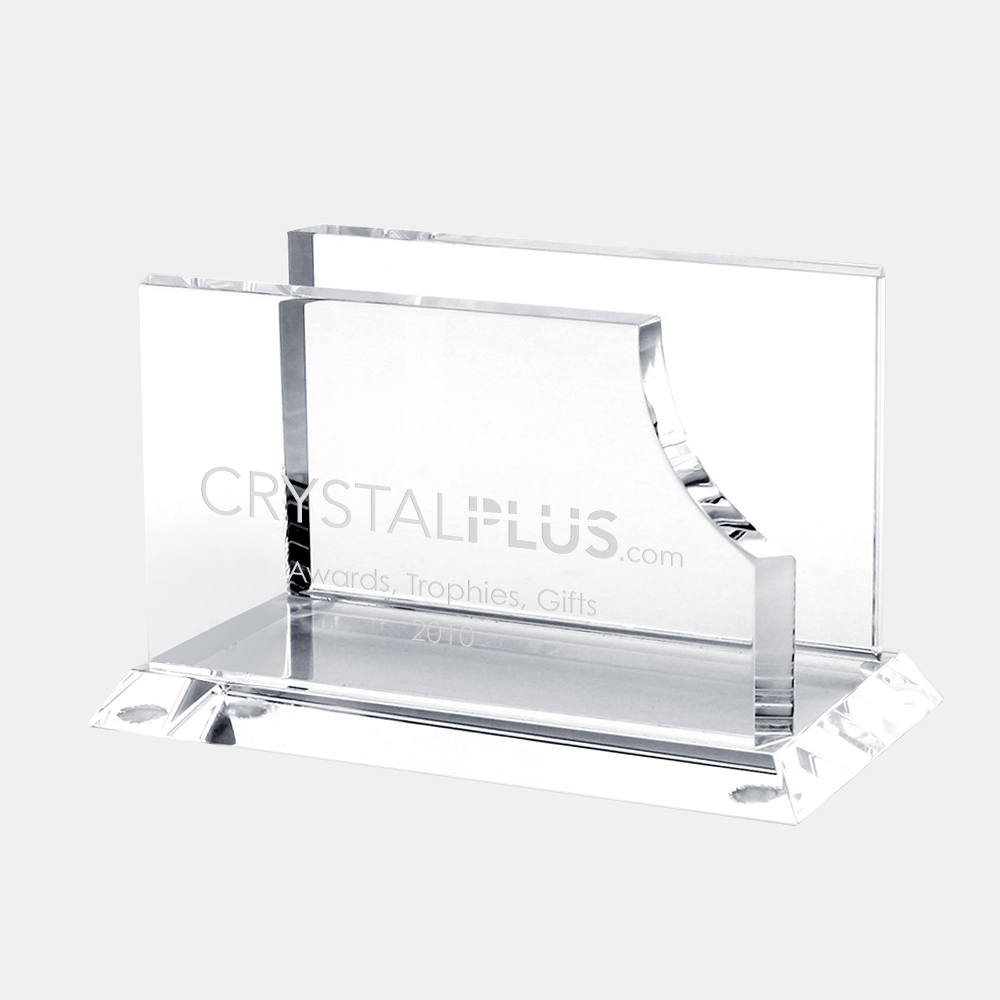 Desk Accessories
Desk Accessories Apples
Apples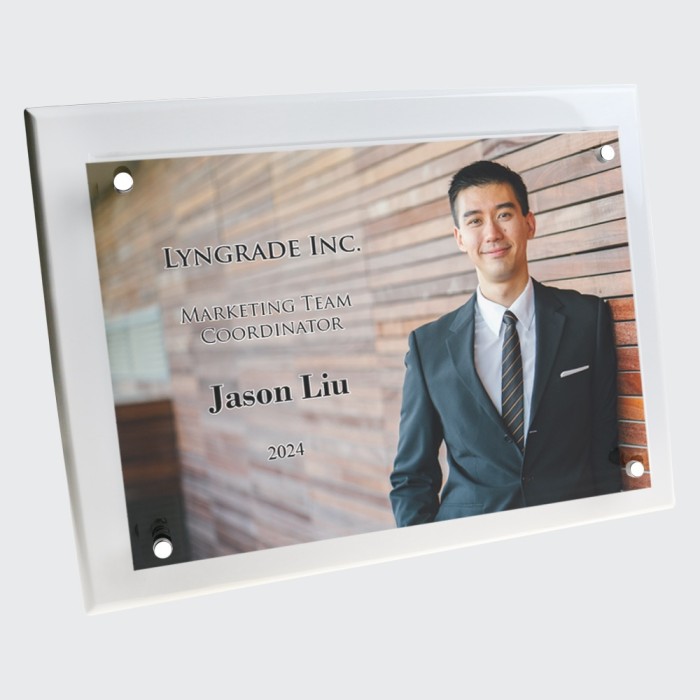 Frames/Plaques
Frames/Plaques Gifts to Teachers/ Grads
Gifts to Teachers/ Grads Paperweights
Paperweights Pen Sets/Stationery
Pen Sets/Stationery Event Gifts
Event Gifts Golf Themed Awards
Golf Themed Awards Other Sports Awards
Other Sports Awards Trophy Cups/Bowls
Trophy Cups/Bowls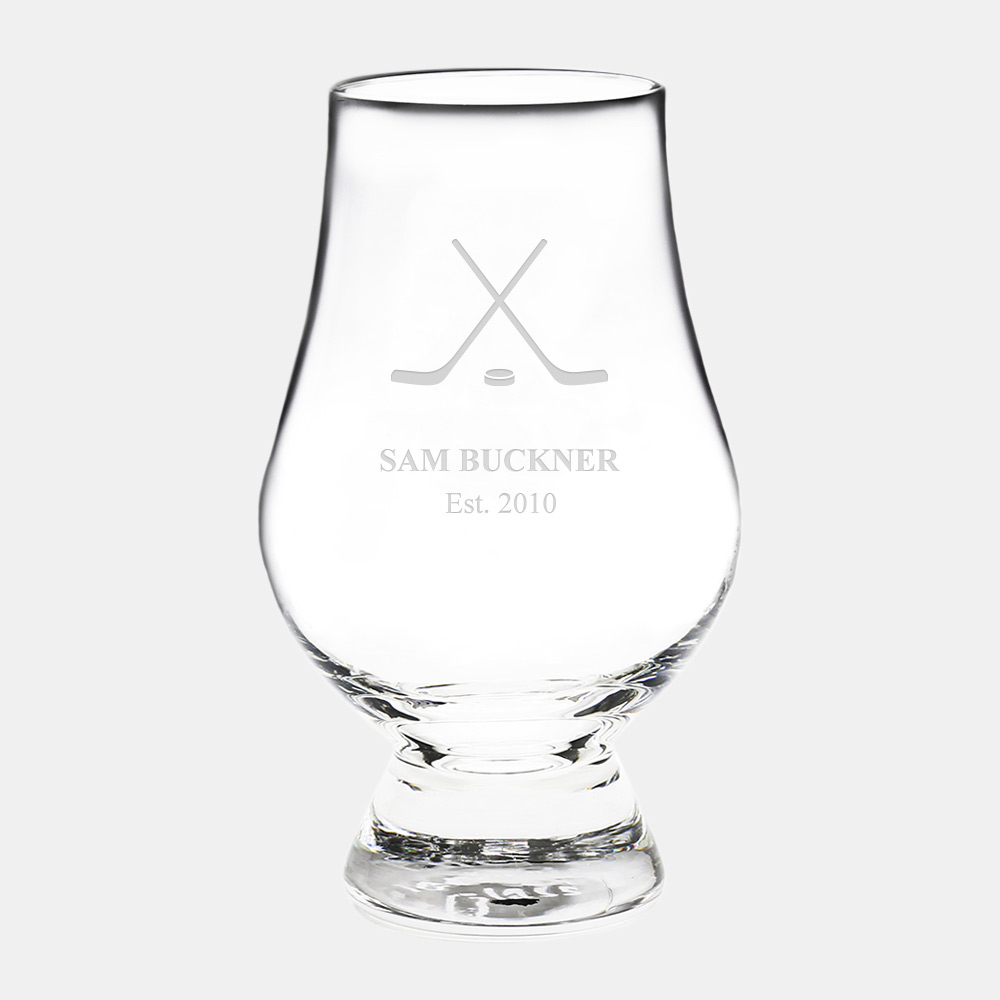 Sports Drinkware/Gifts
Sports Drinkware/Gifts  Waterford Limited Special Edition
Waterford Limited Special Edition Waterford Lismore Collection
Waterford Lismore Collection Waterford Stemware/Barware
Waterford Stemware/Barware Waterford Vases/Bowls
Waterford Vases/Bowls Waterford Giftware
Waterford Giftware Orrefors Stemware/Barware
Orrefors Stemware/Barware Orrefors Vases/Bowls/Votives
Orrefors Vases/Bowls/Votives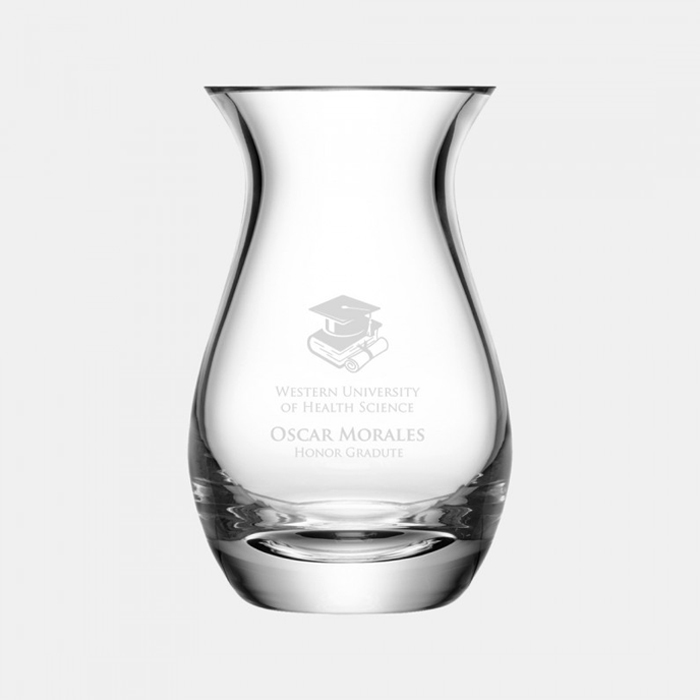 LSA Vases/Bowls/Planters
LSA Vases/Bowls/Planters LSA Drinkware/Kitchenware
LSA Drinkware/Kitchenware Crystalite Stemware/Barware
Crystalite Stemware/Barware Crystalite Vases/Bowls
Crystalite Vases/Bowls Desktop Plaques
Desktop Plaques Stem Wine Glasses
Stem Wine Glasses Tumblers/DOF/Shot Glasses
Tumblers/DOF/Shot Glasses Mugs/Highball/Beer Glasses
Mugs/Highball/Beer Glasses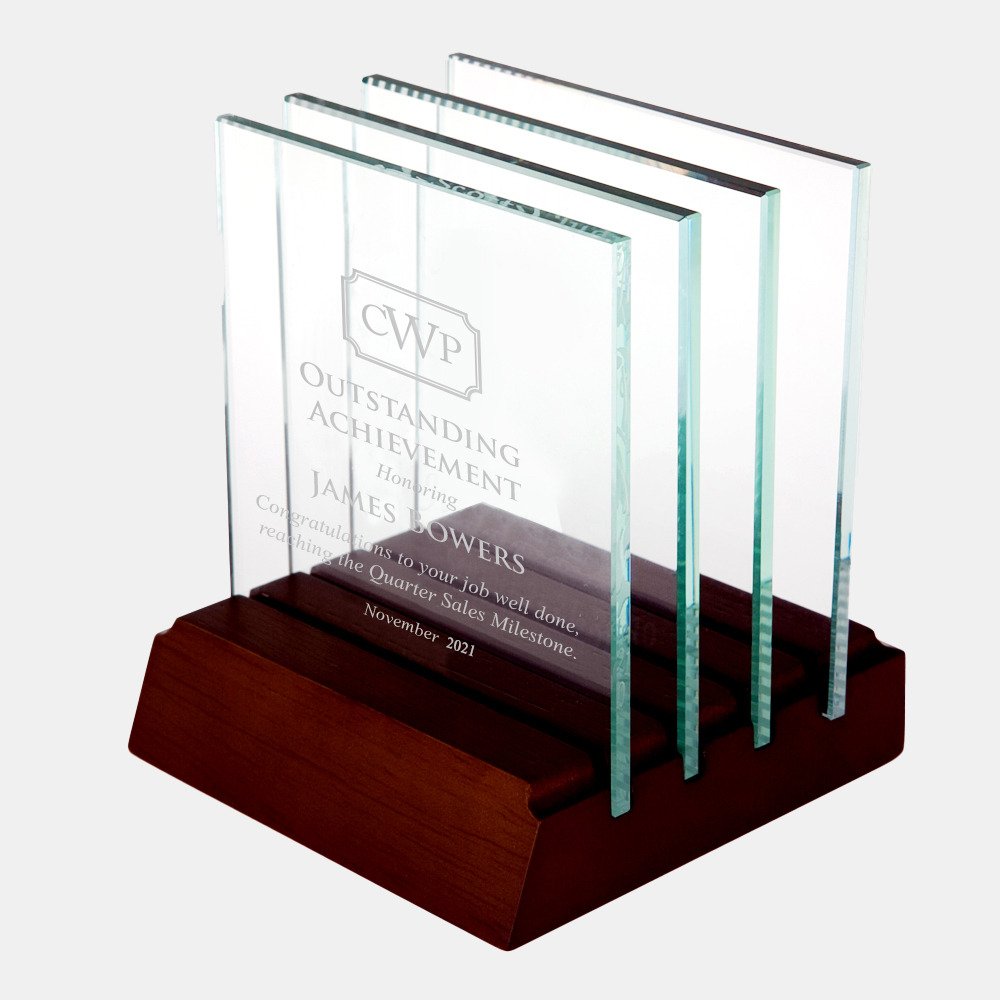 Coasters/Accessories
Coasters/Accessories Cutting Boards/Jars/Holders
Cutting Boards/Jars/Holders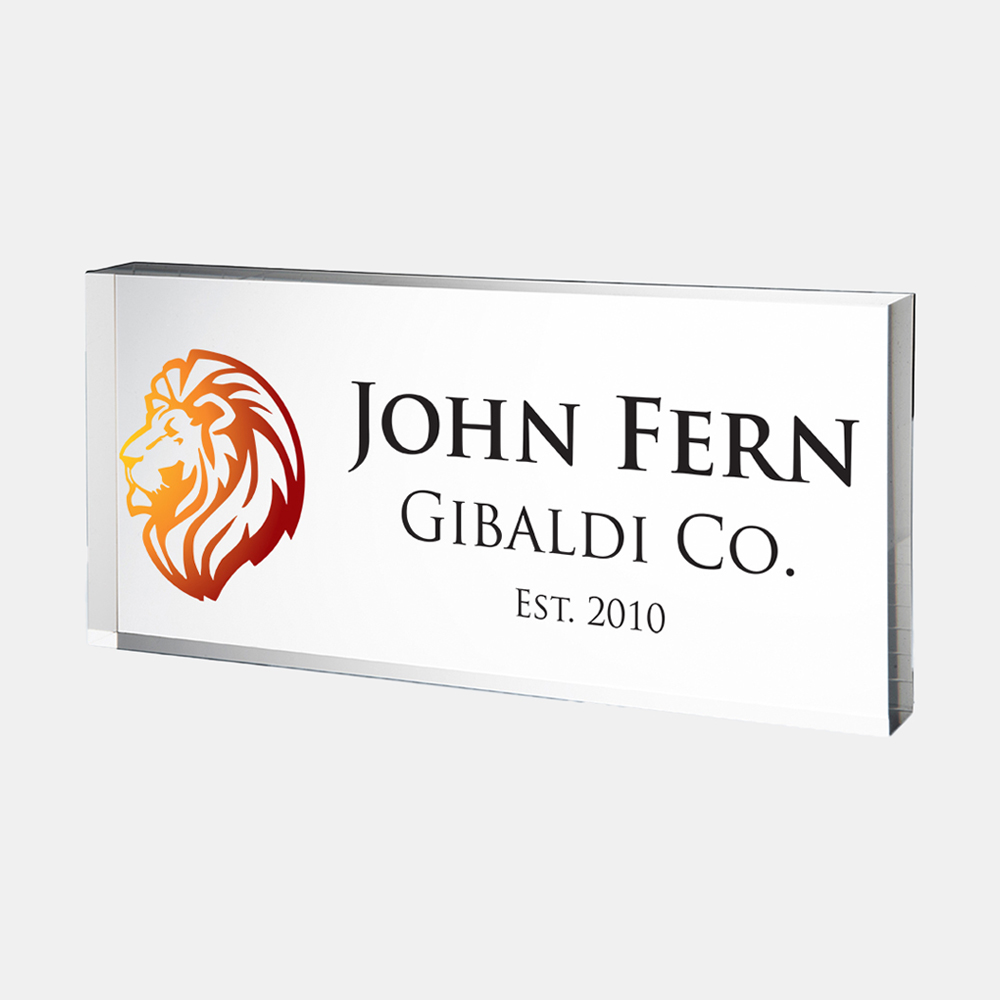 Nameplates/Card holders
Nameplates/Card holders Award Plaques
Award Plaques Desk/Office Accessories
Desk/Office Accessories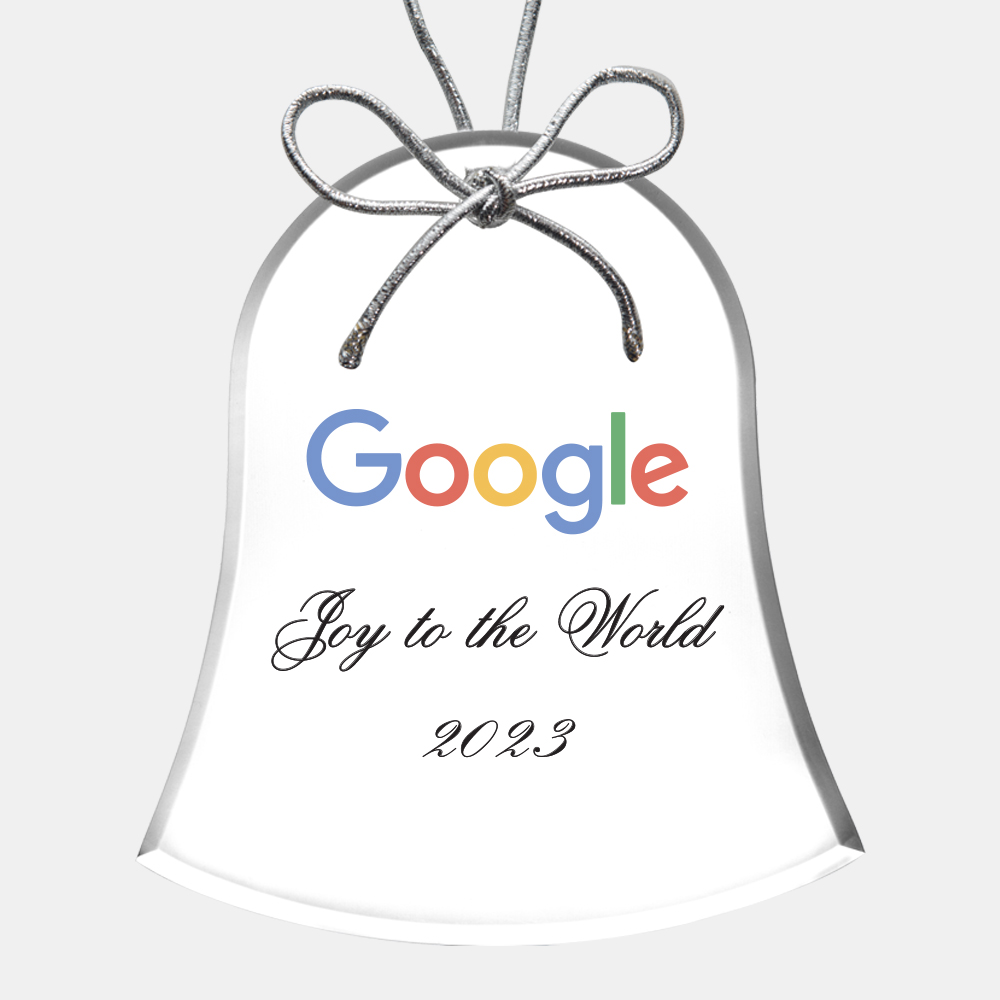 Ornaments
Ornaments Photo Frames/Gifts
Photo Frames/Gifts